
From the home dashboard click on the "Chats" icon and then click on "My Friend Chats". The list of the friends and connections you've made will appear in the "Contacts" tab. The list of groups you create or belong to (Communities, Pods, Collaboratives) will appear in the "Groups" tab.
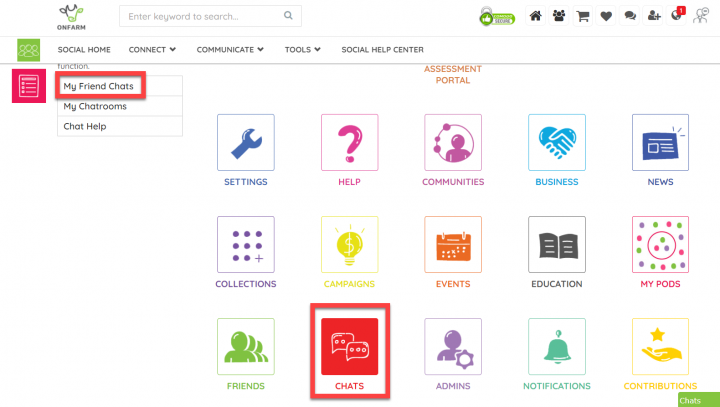
From the home dashboard, click on the "Chats" icon and then "My Chatrooms" from the menu.

From the top right icon select New Group from the drop down list. Enter the name of the group and follow the prompt to invite members to your group.
